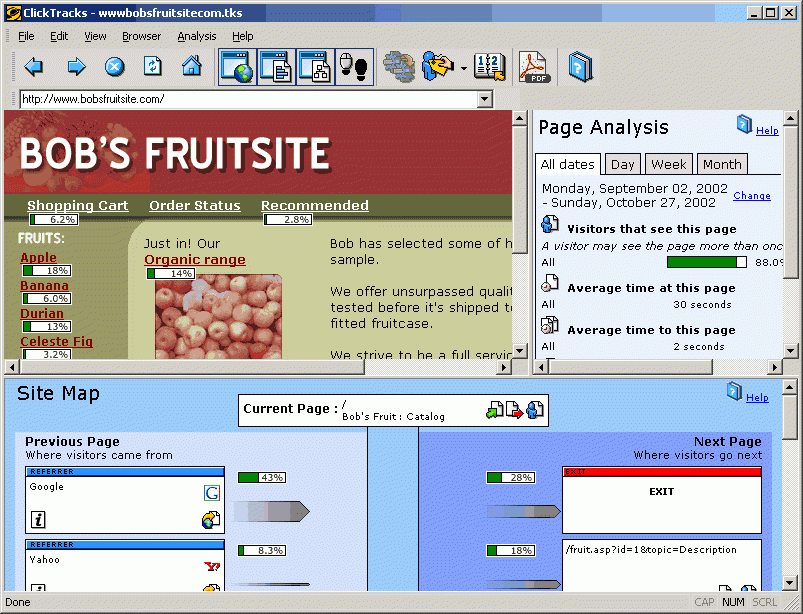ClickTracks Analyzer 6.5.2
Free Trial Version
Publisher Description
A visual approach to understanding how visitors interact with your website. Fundamentally different website analytics that displays visitors behavior in context with the site itself. Ideal for right-brained thinkers and those who are tired of long tables of numbers produced by other analytics software.
Your actual HTML pages are displayed overlaid with data that visually shows how many people navigate any link. The pages of your site are live: click a link and the data for the next page is displayed. ClickTracks goes even further by displaying the time spent and other data, along with a map of your site and how people navigate. Different groups of visitors can be compared through the use of 'tagging'. Tagging is simple to use and require no database or programming. A user population is tagged with a single click, selecting the criteria to identify those users - such as referring site name. Once tagged the data for those users is broken out seperately and can be compared to other users at a glance. ClickTracks can focus in on the most important visitor groups and highlight their behavior.
ClickTracks works by importing the web server log file. It supports Apache and IIS web servers among others.
It's simple to setup - taking on average 10 minutes. Complex analysis and ad-hoc reporting can be performed through a powerful wizard based tool. It's blazing fast - processing 1Gb of log data in 5 minutes.
About ClickTracks Analyzer
ClickTracks Analyzer is a free trial software published in the Log Analysers list of programs, part of Web Development.
This Log Analysers program is available in English. It was last updated on 27 March, 2024. ClickTracks Analyzer is compatible with the following operating systems: Windows.
The company that develops ClickTracks Analyzer is ClickTracks. The latest version released by its developer is 6.5.2. This version was rated by 4 users of our site and has an average rating of 5.0.
The download we have available for ClickTracks Analyzer has a file size of 29.36 MB. Just click the green Download button above to start the downloading process. The program is listed on our website since 2007-04-03 and was downloaded 397 times. We have already checked if the download link is safe, however for your own protection we recommend that you scan the downloaded software with your antivirus. Your antivirus may detect the ClickTracks Analyzer as malware if the download link is broken.
How to install ClickTracks Analyzer on your Windows device:
- Click on the Download button on our website. This will start the download from the website of the developer.
- Once the ClickTracks Analyzer is downloaded click on it to start the setup process (assuming you are on a desktop computer).
- When the installation is finished you should be able to see and run the program.